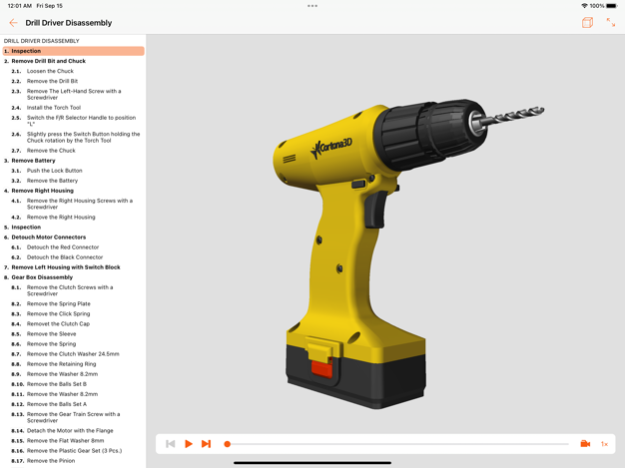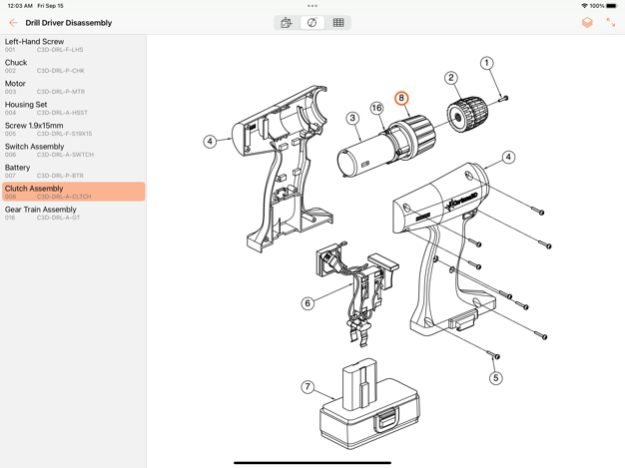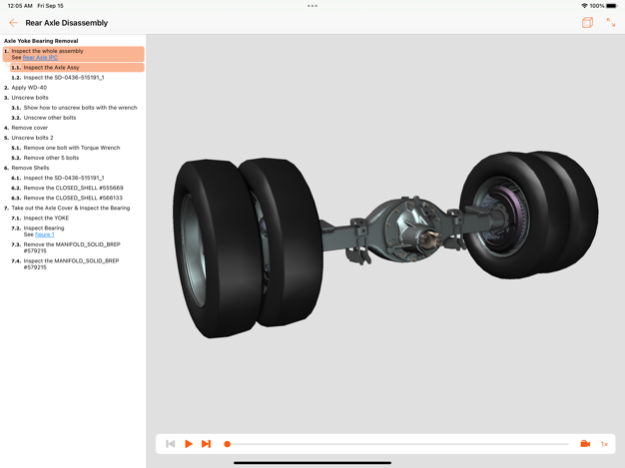Cortona3D Viewer 3.3
Continue to app
Paid Version
Publisher Description
Cortona3D Viewer is your tool for interactive 3D and 2D product catalogs, work instructions, maintenance guides, and manuals created using Cortona3D RapidAuthor. With this tool, you can immerse yourself in 3D procedures and VRML scenes through augmented reality on your iPhone. Many equipment manufacturers are now enhancing their technical documentation. The Cortona3D Viewer supports AR, 3D interaction, full-text search, and interactive 2D elements, making it compatible with both legacy 2D and interactive 3D content derived from CAD.
Interactive 3D streamlines complex maintenance and assembly communication, aids part identification, and facilitates mechanical skill training. It can also serve as a sales tool for product feature demos.
Cortona3D Viewer on iOS complements RapidAuthor tools. RapidAuthor generates comprehensive technical documents with text, 2D, and 3D graphics from CAD and bill of materials data. Even if your company doesn't use Cortona3D RapidAuthor, you can still install Cortona3D Viewer to access sample content featuring 3D, legacy 2D graphics, and AR elements.
Features:
— AR support for procedures and VRML scenes
— Multi-touch gestures for navigation
— Exploded views and full bill of materials hierarchy
— Part-specific additional information on touch
— Various selection modes for parts
— Part search, hide/show
— Order parts using the shopping cart
— Detailed Parts List with Part Number, Nomenclature, etc.
— Links from IPC and procedures to other documents
— Comprehensive viewing of 2D images in SGM and SVG formats
— Inspect sheet transition animations in parts catalogs
— Playback or scrub through animated install/remove sequences
— Step-by-step instructions as text overlay
— Navigation cube
— Universal app for iPhone and iPad
— Content upload and sharing via iCloud
— Examples of ESA astronaut training content.
Dec 25, 2023
Version 3.3
— Support for VRML 1.0
— Support for raycasting of section plane caps
— Addresses the issue with rendering of section plane caps.
About Cortona3D Viewer
Cortona3D Viewer is a paid app for iOS published in the Office Suites & Tools list of apps, part of Business.
The company that develops Cortona3D Viewer is ParallelGraphics. The latest version released by its developer is 3.3.
To install Cortona3D Viewer on your iOS device, just click the green Continue To App button above to start the installation process. The app is listed on our website since 2023-12-25 and was downloaded 1 times. We have already checked if the download link is safe, however for your own protection we recommend that you scan the downloaded app with your antivirus. Your antivirus may detect the Cortona3D Viewer as malware if the download link is broken.
How to install Cortona3D Viewer on your iOS device:
- Click on the Continue To App button on our website. This will redirect you to the App Store.
- Once the Cortona3D Viewer is shown in the iTunes listing of your iOS device, you can start its download and installation. Tap on the GET button to the right of the app to start downloading it.
- If you are not logged-in the iOS appstore app, you'll be prompted for your your Apple ID and/or password.
- After Cortona3D Viewer is downloaded, you'll see an INSTALL button to the right. Tap on it to start the actual installation of the iOS app.
- Once installation is finished you can tap on the OPEN button to start it. Its icon will also be added to your device home screen.